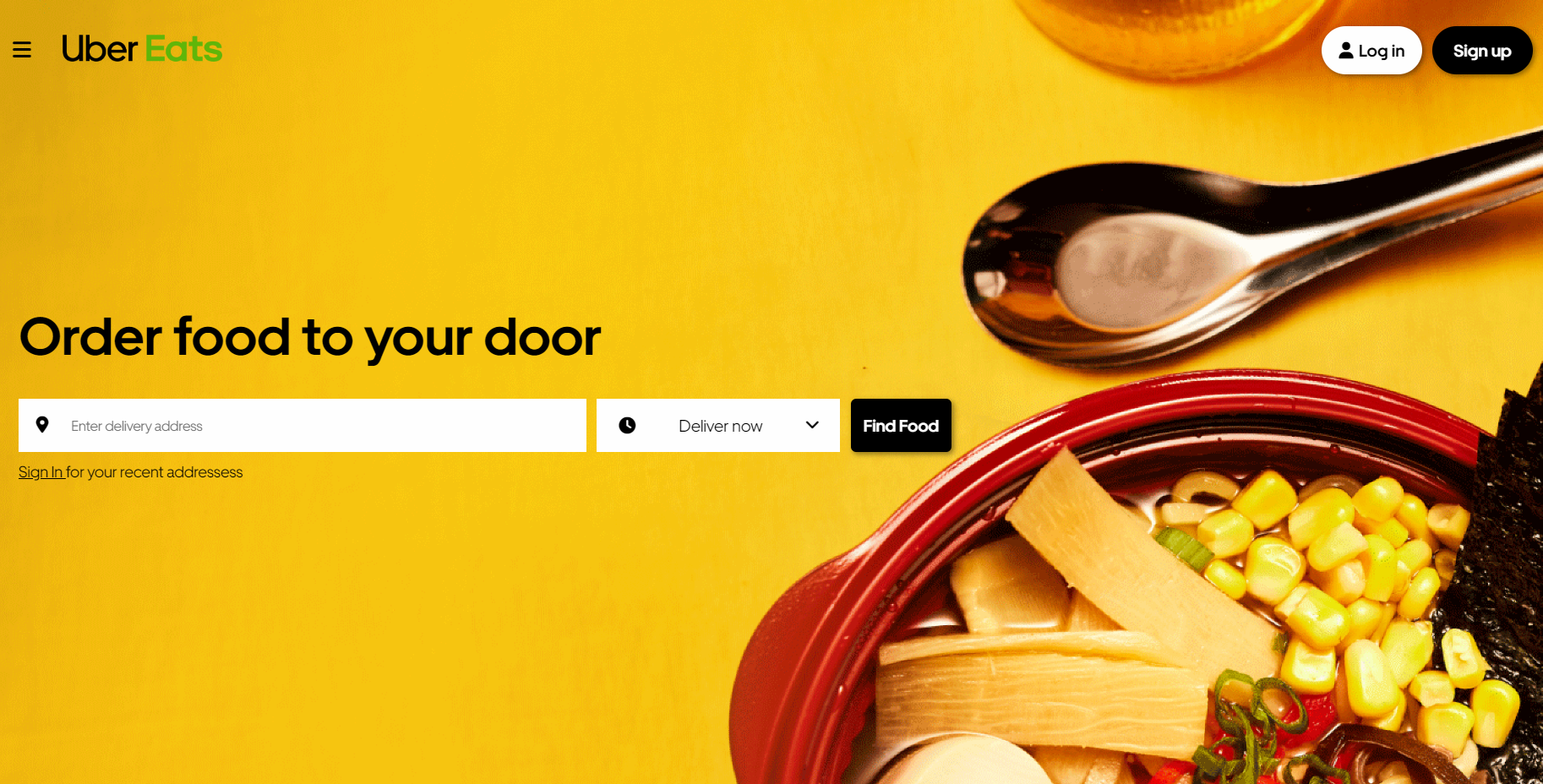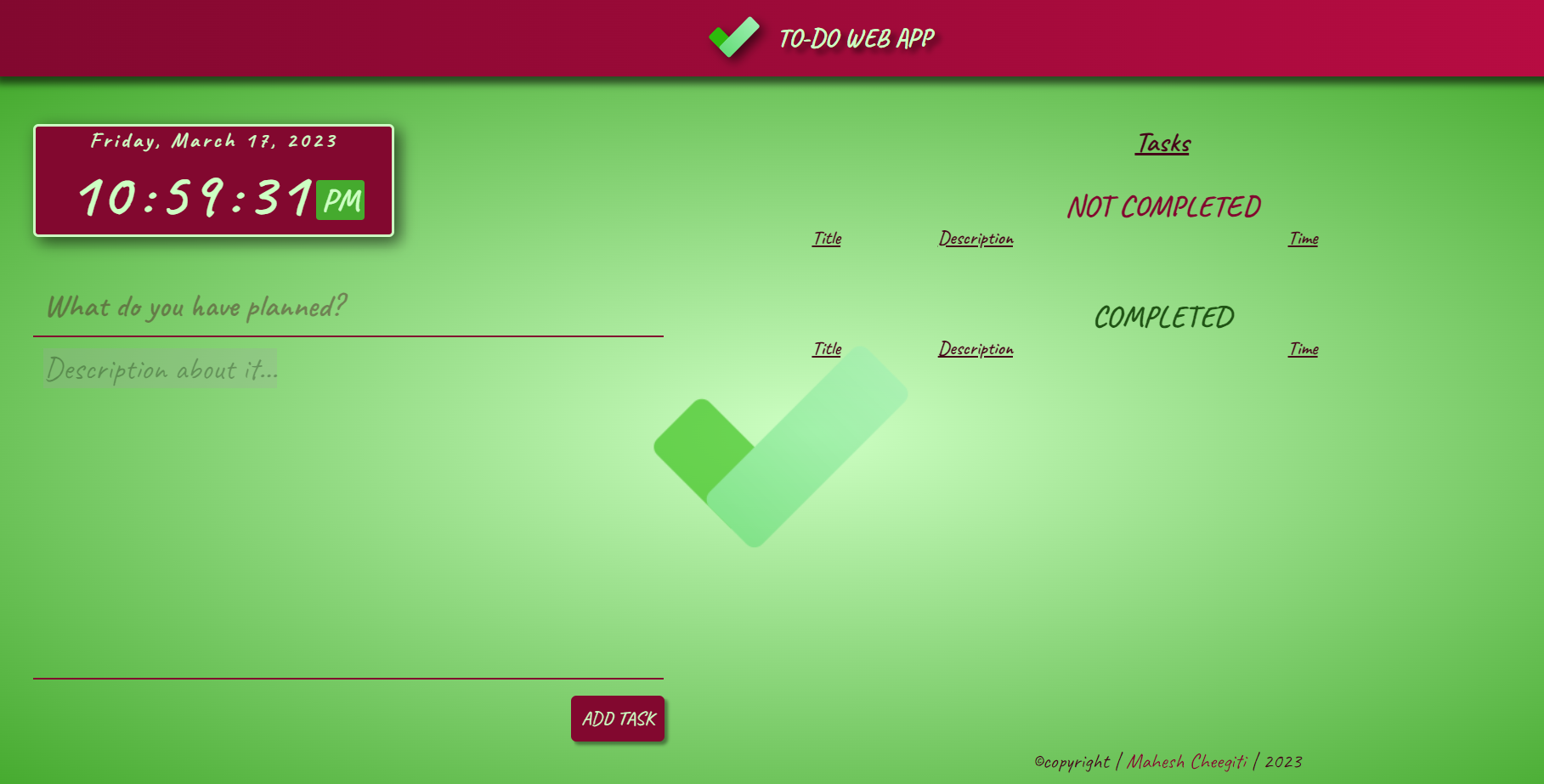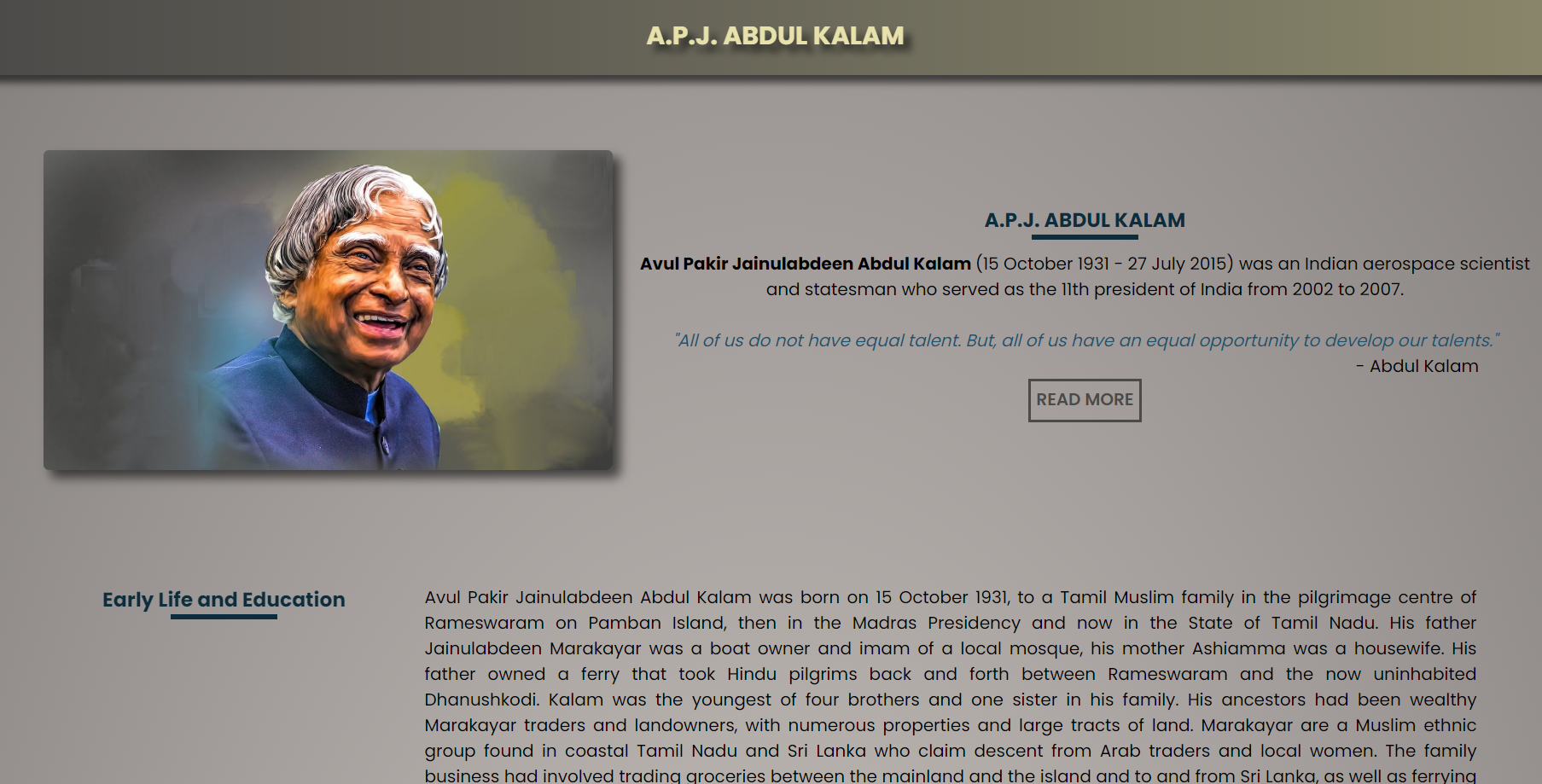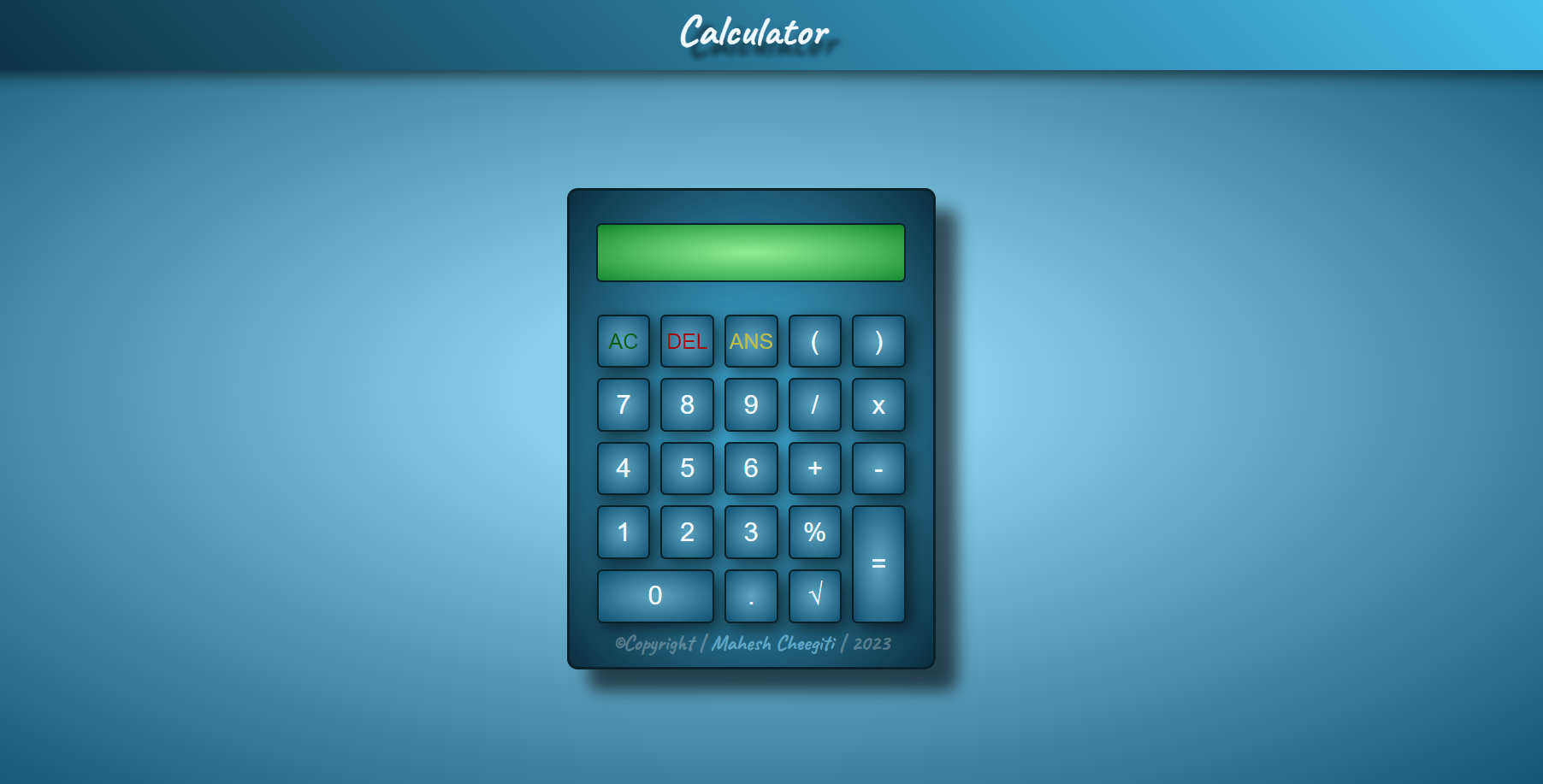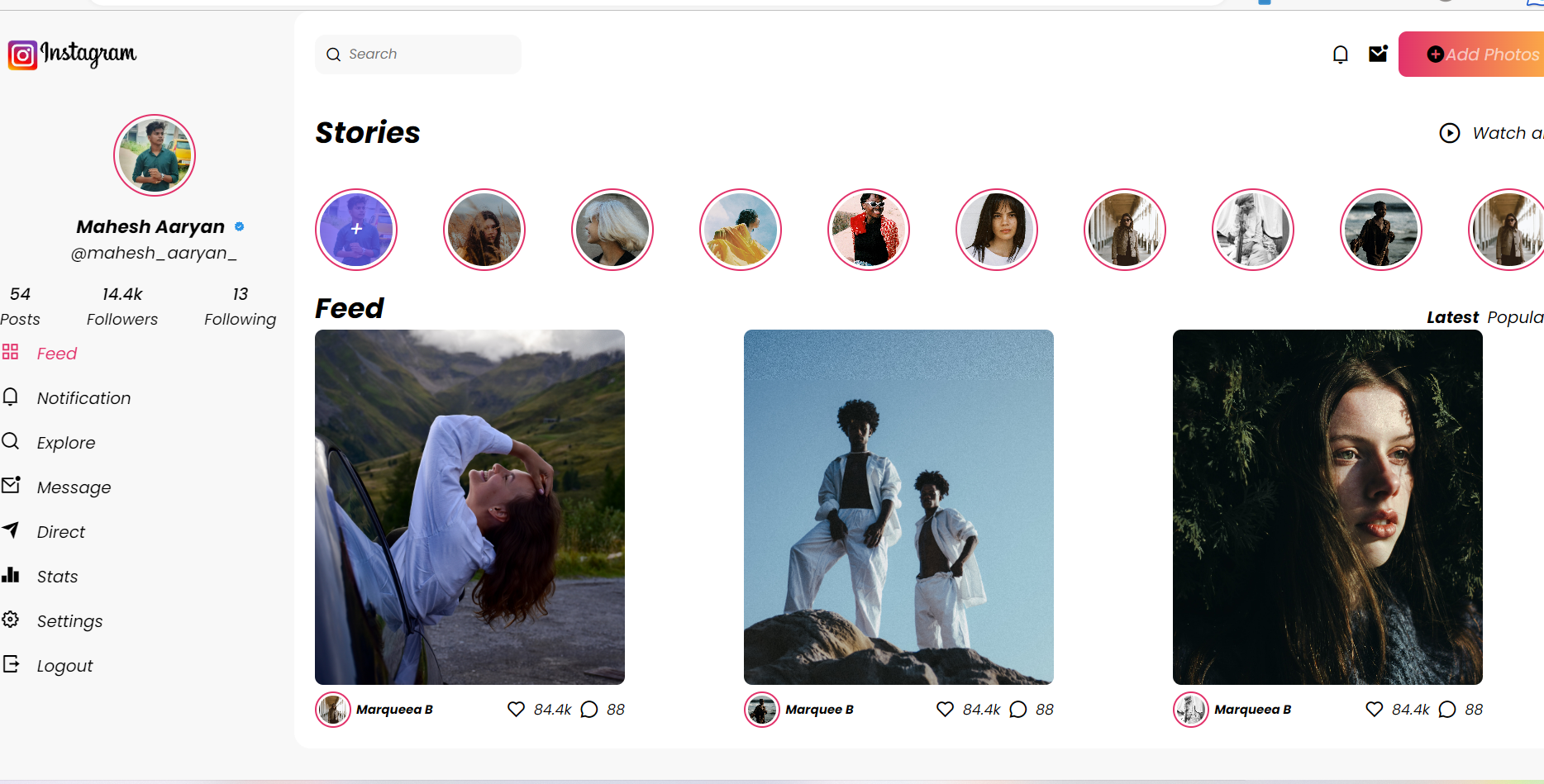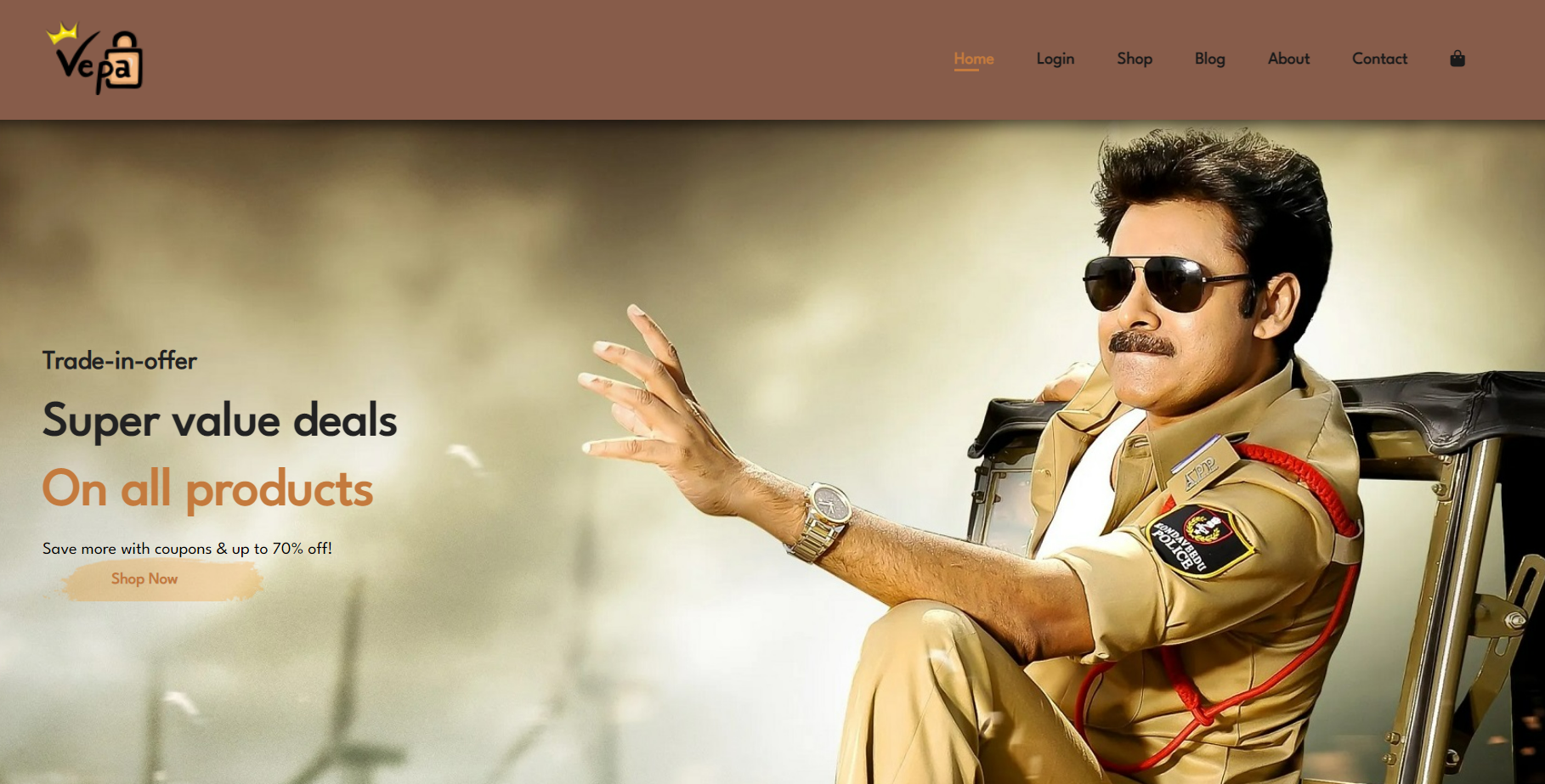03|23
Check out my Ubereats Clone Page!
I wanted to share with you a project I've been working on lately - an #UberEats clone page! It was quite the challenge to code, but I'm really happy with how it turned out.
Here's the link if you want to check it out: Click Here
If you're interested in coding or just seeing what an #UberEats clone looks like, give my page a visit and let me know what you think!
Technologies used: Html, CSS and JavaScript
My Git-hub Repository: Click Here